App recommendation: Workflowy
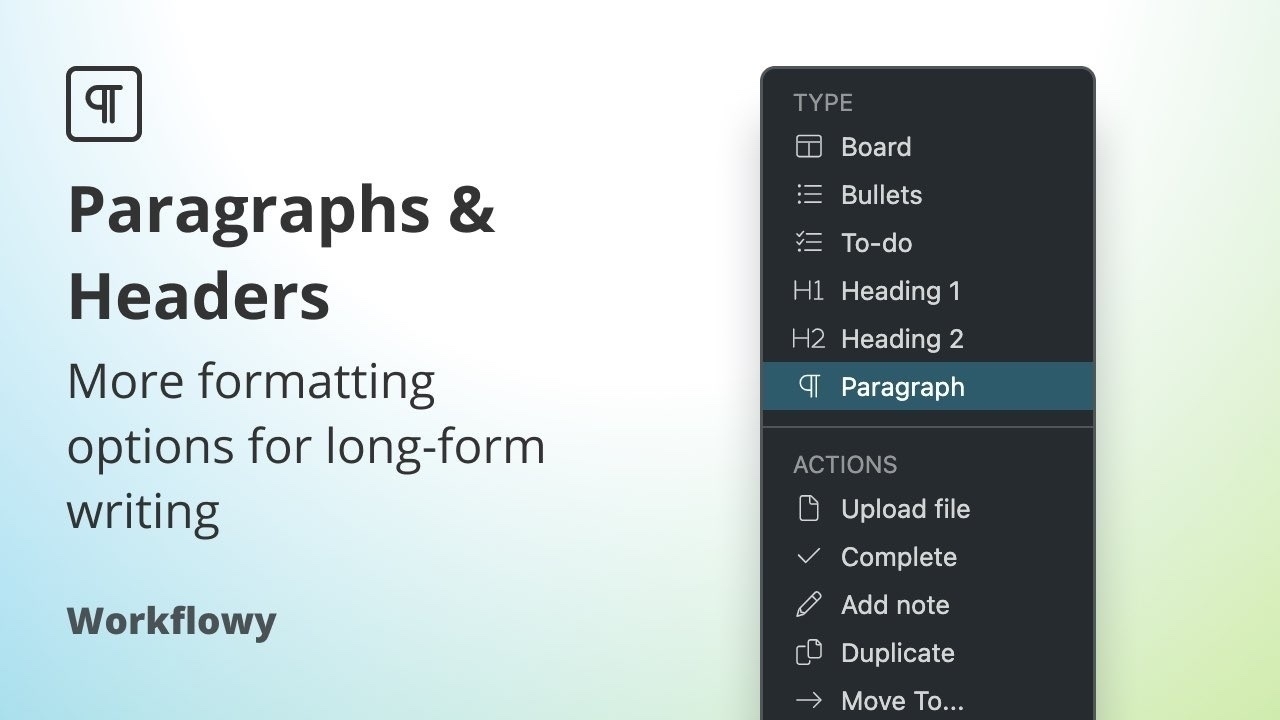
Workflowy is easily one of my favorite #productivity apps. I’ve been using it for years for work and personal stuff and it fits my brain.
It’s great for work as a place to keep, for example, a list of causes of action, together with their elements and defenses. It’s also where I keep the cases I most commonly cite, with links to periodically make sure they’re still good law. Personal uses for Workflowy include everything from shopping lists to draft blog posts and to-watch/to-read lists.
There are many similar tools but everything else seems too bloated or complex or targeted at project managers. I don’t want to be a project manager — I just want to manage projects. Or organize. Or list. Or write.
Somehow, despite being a daily user, I missed the addition of optional paragraph functionality. This makes the process of going from idea to outline to draft even easier.
One thing you learn using Microsoft Word for most things at work is that you never, ever draft directly in Word. The same goes for using the web interface of your preferred blogging tool. These things crash. Plenty of people use Google Docs for drafting stuff, but even that seems too bloated for me these days.
I’m a lawyer, so there’s a level of factual detail that does eventually require me to go “offline” and finish my work in Word, to preserve confidentiality and attorney-client privilege and other ethical obligations.
But Workflowy has never crashed on me, in the browser or in the app itself, and having a safe starting point to develop stuff in is great.
Paperback writer – Paragraphs and headers now available
(Image via Workflowy)